ToDate DateTime (DateTimeOffset)
Name
ToDateTimeOffset with Time
Syntax
ToDateTimeOffset (Integer year, Integer month, Integer day, Integer hour, Integer minute, Integer second)
Purpose
To create a new date using specified year, month, day, hour, minute, and second.
Description
Returns the newly created date if the parameters evaluate to a valid date. Otherwise returns null.
Return Type
DateTimeOffset
Parameters
year [System.Int64] – Year including the century
month [System.Int64] – Month (1-12)
day [System.Int64] – Day (1-31)
hour [System.Int64] – Hour (0-23)
minute [System.Int64] – Minute (0-59)
second [System.Int64] – Second (0-59)
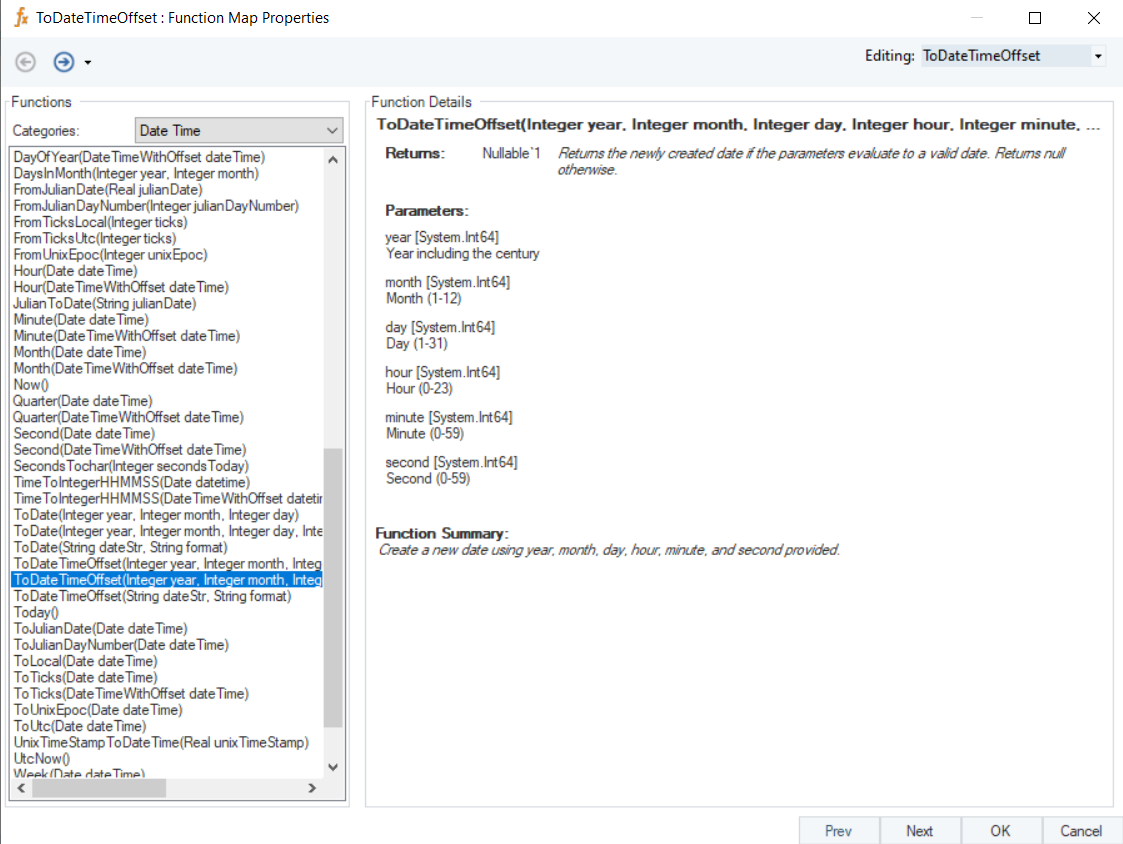
Example
In this example, we will pass valid integer values to the function transformation object using a Variables object.
Where,
year = 1990
month = 01
day = 20
hour = 13
minute = 30
second = 05
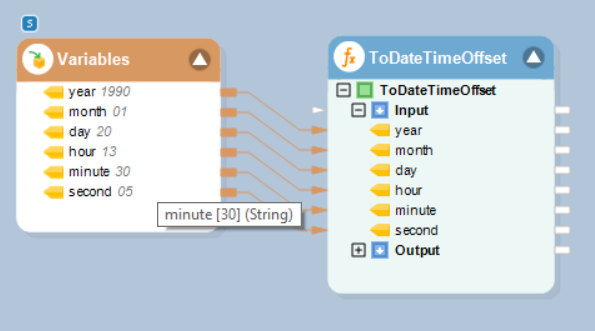
In the output window, you can see that the provided values have been converted into a DateTimeOffset value.
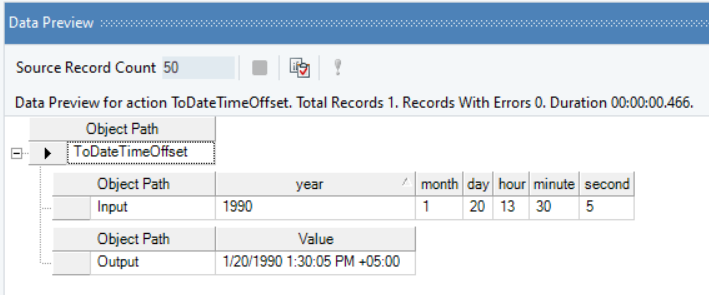
Was this helpful?