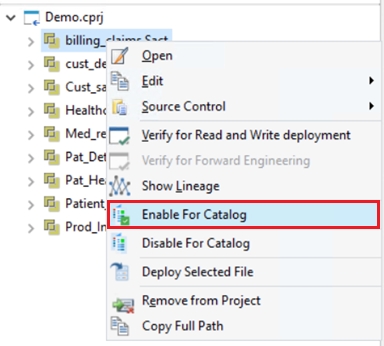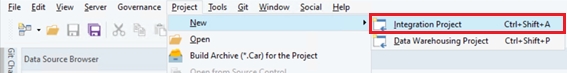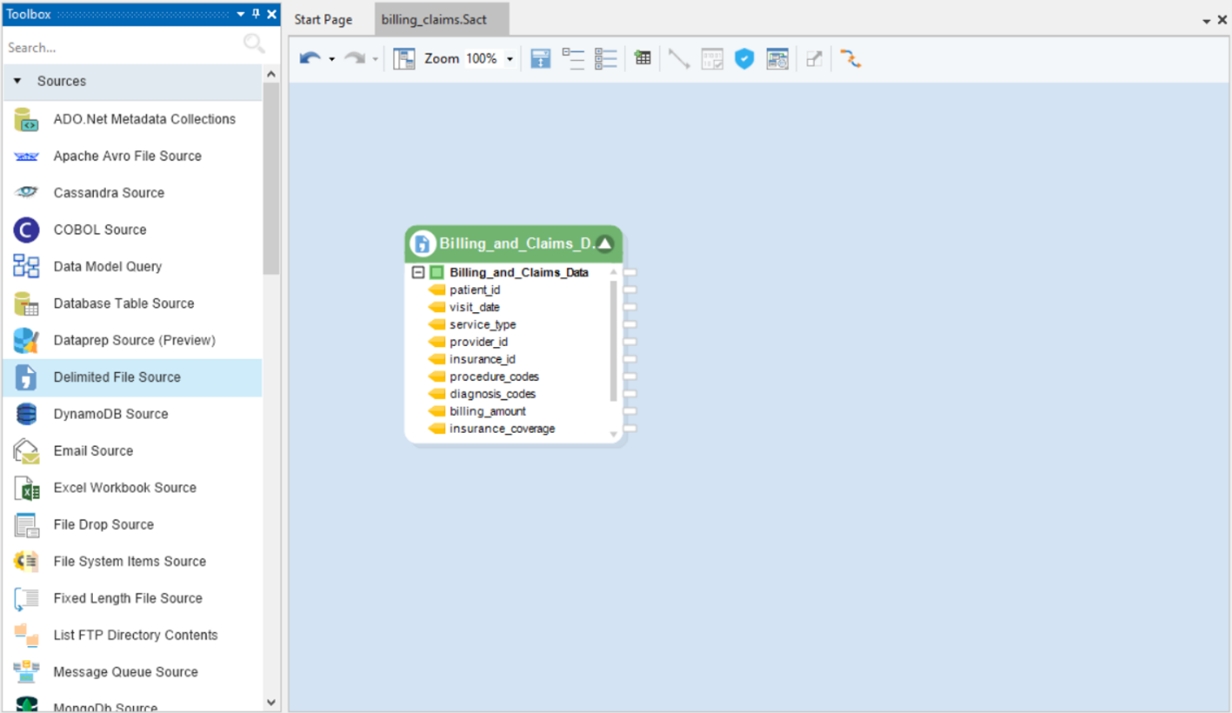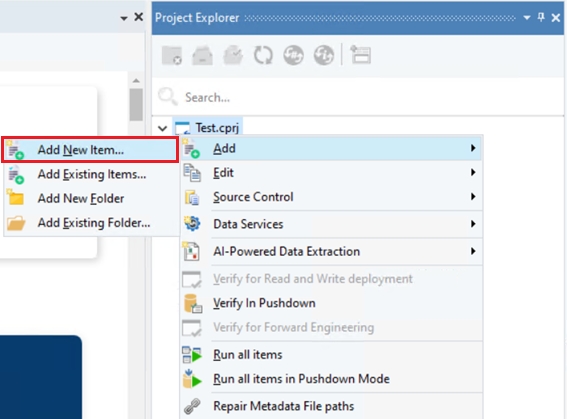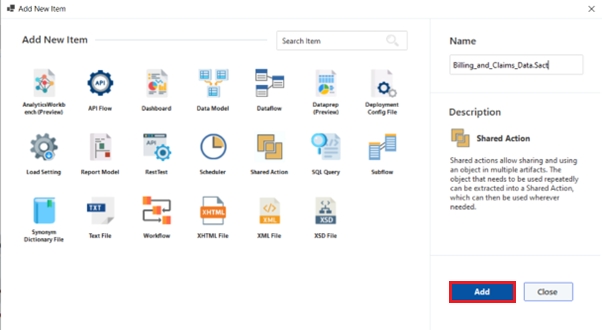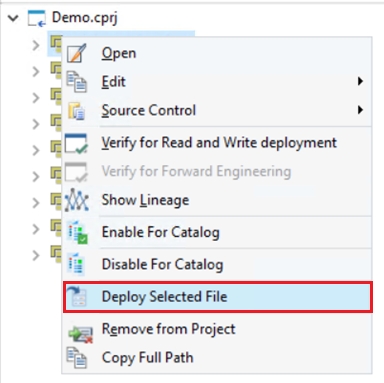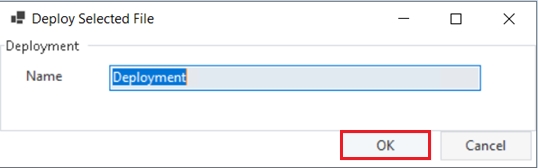Deployment of Assets in Astera Data Stack
Asset Deployment for Astera’s Data Governance Platform
Was this helpful?
Asset Deployment for Astera’s Data Governance Platform
Was this helpful?
To govern data assets in Astera’s Data Governance Platform, they must be deployed in the Enterprise Client.
Below are the required steps to populate Astera assets in the platform:
Open an existing project or create a new one. Go to Project > New > Integration Project. This will create a new Integration Project.
On the Project Explorer panel, right-click on the project node > Add > Add New Item.
A new window will appear containing multiple asset types. Select Shared Action and click Add. This will add a Shared Action asset to your Project.
Note: Only cloud and database connections, and file sources can be deployed via Shared Actions. All other data assets like Workflows and Dataflows can be directly deployed after enabling the catalog.
Select a file source or a database table, drag-and-drop it into the Shared Action, configure and save it.
Right-click on the Shared Action inside the Project Explorer and click Enable for Catalog. This option must be enabled for the asset to appear in the catalog and Astera’s Data Governance Platform.
Note: The action above is done on a specific data asset. This can also be done for the entire project or for individual folders.
Before deploying the data asset(s), configure the Deployment Directory under Cluster Settings. View link on how to do this: Deployment.
Now, right-click on the Shared Action again and click Deploy Selected File. This will deploy the asset on the Server and be made available to all the users connected to the cluster.
Note: You can also choose to deploy the entire project.
A new window will appear. Provide a deployment name and click OK.
It will be added to the list of deployments, visible under Server > Deployment Settings > Deployments.
Now that this asset in Astera has been deployed to the catalog, it can be governed through Astera’s Data Governance Platform.
In the next article, we will learn how to access Astera’s Data Governance Platform.