Repository Upgrade Utility in Astera
Existing Astera customers can upgrade to the latest version of Astera Data Stack by executing an exe. script, which automates the repository update to the latest release. This streamlined approach enhances the efficiency and effectiveness of the upgrade process, ensuring a smoother transition for users.
To start, download and run the latest server and client installers to upgrade the build.
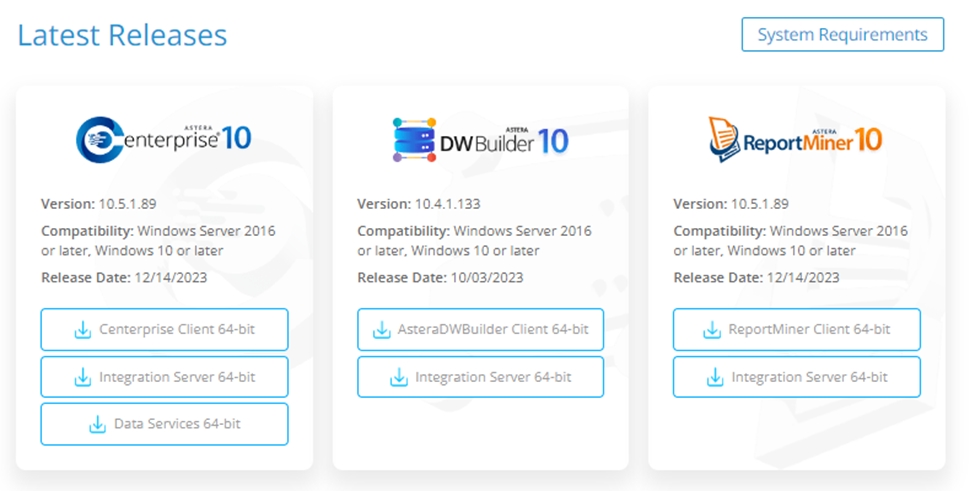
Run the Repository Upgrade Utility to upgrade the repository.
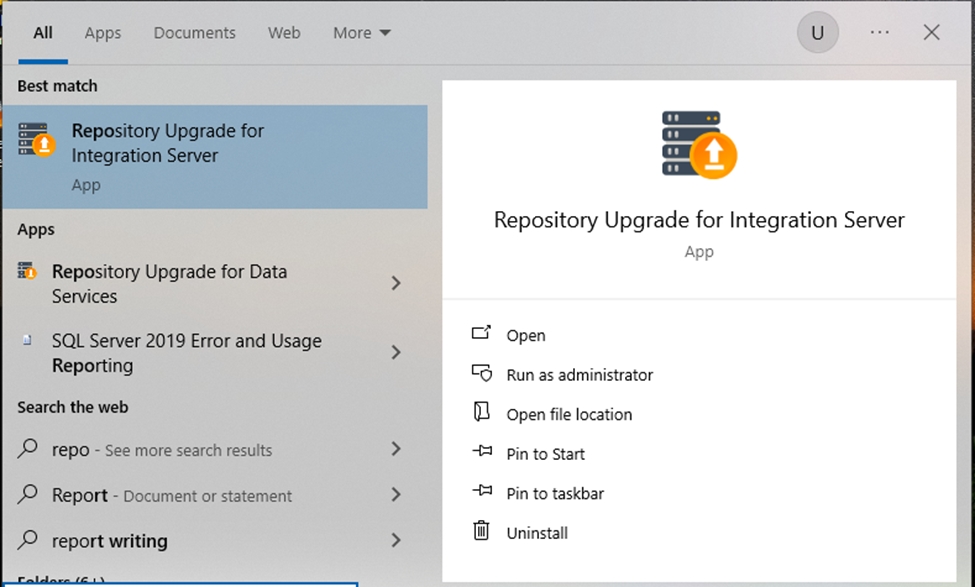
Once run, you will be faced with the following prompt.
Click OK and the repository will be upgraded.
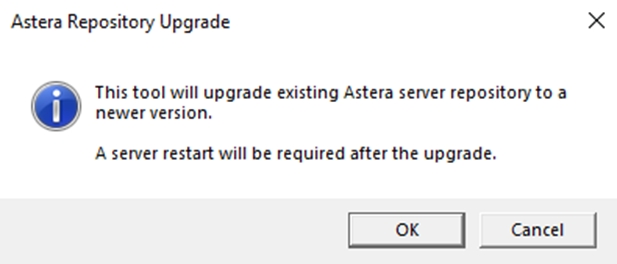
Once done, you will be able to view all jobs, schedules, and deployments that you previously worked with in the Job Monitor, Scheduler, and Deployment windows.
This concludes the working of the Repository Upgrade Utility in Astera Data Stack.
Was this helpful?