DDB
Name
DDB
Syntax
DDB (Real Cost, Real Salvage, Real Life, Real Period)
Purpose
To return the double-declining balance of an asset.
Description
Returns the depreciation of an asset for a specific time period using the double-declining balance method.
Return Type
Double
Parameters
Cost [System.Double]
Salvage [System.Double]
Life [System.Double]
Period [System.Double]
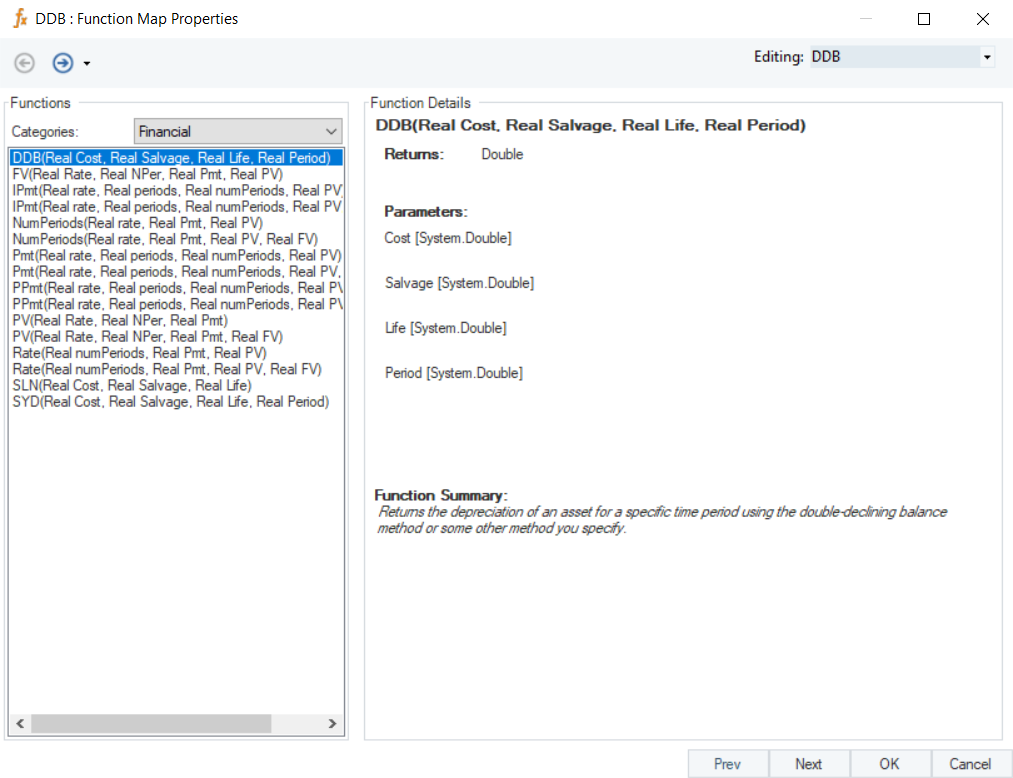
Example
To calculate the depreciation value for the aforementioned example, we will be passing the required parameters to the function transformation object using a Variables object.
Where,
Cost = 10000
Salvage = 3000
Life = 10
Period = 6
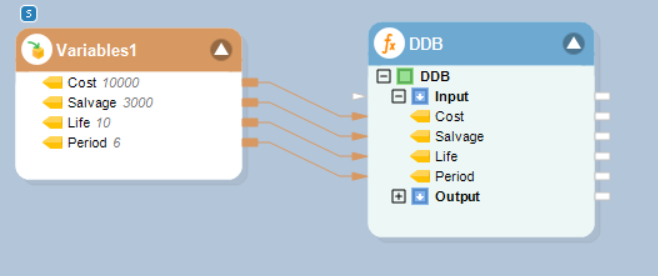
Right-click on the function transformation object and select Preview Output. You can see that Astera Data Stack has returned depreciation value using the double-declining method.
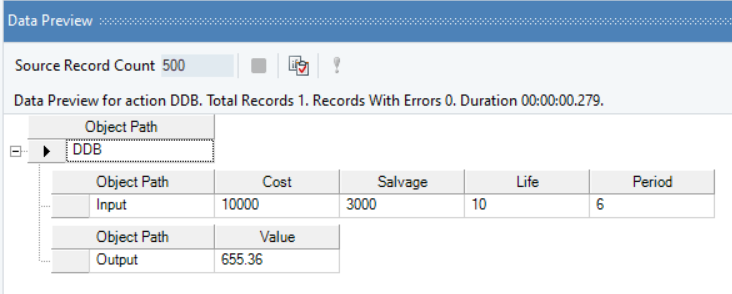
Was this helpful?