API Logging
API logging is the process of keeping track of how an application programming interface (API) is being used.
It helps in understanding how often the API is being used, how long each request takes, and any errors that occur. API logging can be used for troubleshooting, monitoring performance, and identifying security threats.
API Logging in Astera
Astera allows the user to enable API Logging. There are three types of logging that are offered in the tool:
Authentication Logs
Incoming Logs
Outgoing Logs
To view API Logs in Astera, right-click on the Server node in the Server Explorer.
Select API Logs.
This will open a new window.
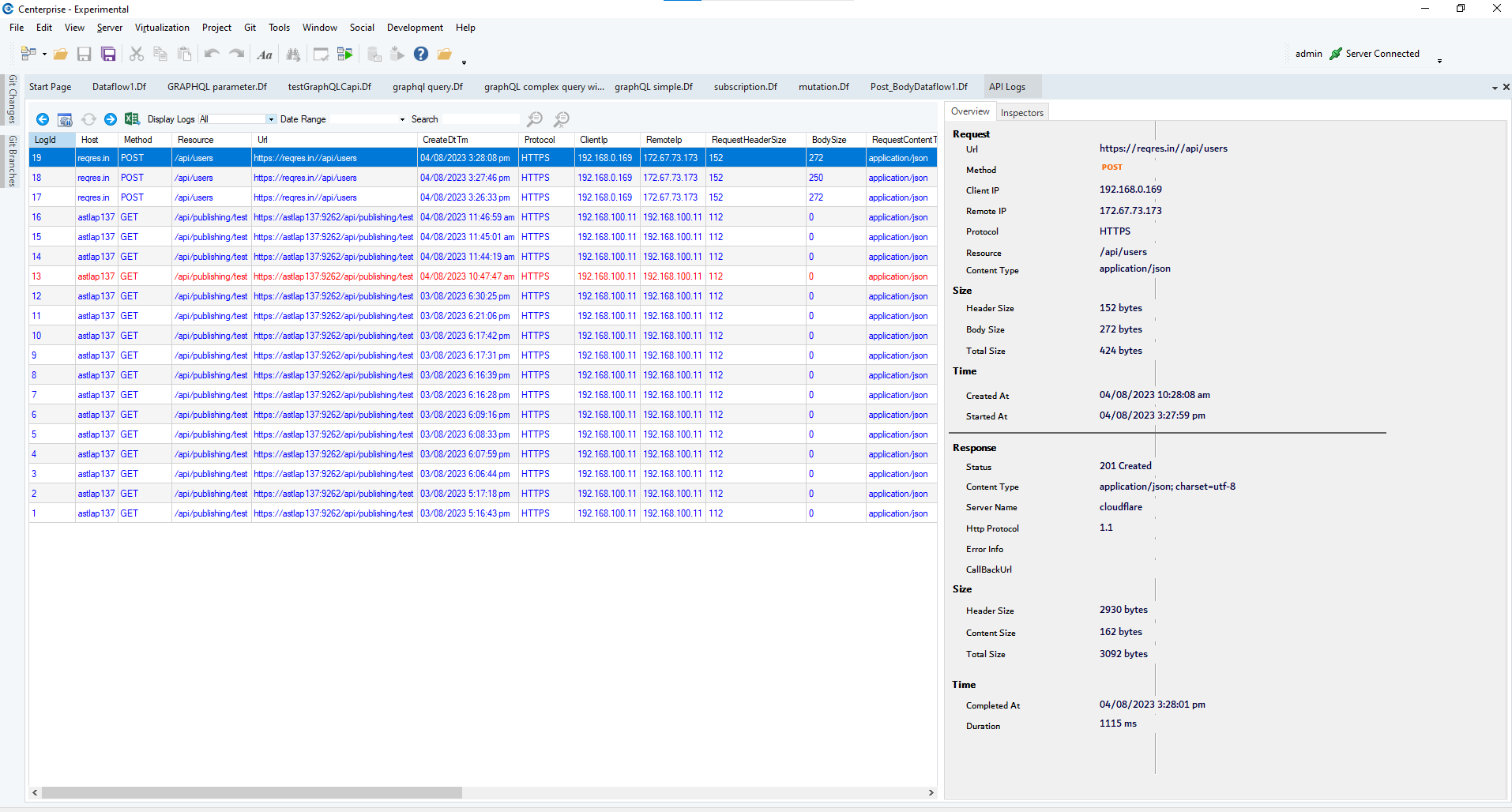
On the left-hand side of the window, a list of the API calls that have been logged will appear.
Logs can be filtered based on a date range as well as type.
There are three types of logs that can be filtered.
Authentication:
These are logs that are created during authentication.
This option can be enabled in the API Connection object by selecting the Enable Authentication Logs checkbox.
Incoming:
These are the API calls that are made to all APIs deployed on the Astera Server from either a third-party application such as Postman or the Astera Client itself.
Note: Incoming API logs are enabled by default.
Outgoing:
These are the API calls that have been made from an API Client object present in the flows.
To enable Outgoing API call logging, open the Service Options: Request Options screen in the API Client object.
Select the checkbox at the bottom of the screen that says Enable API Logging.
It is unchecked by default.
Note: After enabling API logging for an API client, whenever an HTTP request is sent to the server through that specific client, the logs for that request will be saved in the API logs.
Note: The API request will not be logged if authentication logging is turned on, but the client logging is turned off. Once a new access token is fetched, it will then be logged.
Selecting this option is going to enable all outgoing API call logging.
We can see all outgoing API calls in the log, alongside whether they have ended in success or failure.
On the right-hand side of the screen, two tabs can be seen.
The Overview tab gives a list of details regarding the selected API in the log.
It gives various details including Client IP, Remote IP, Content-Type, Status, and much more of both the Request and the Response.
The Inspectors tab gives the raw information regarding the Request and Response of the selected API call within the log.
The purge frequency of API logging can be set through the Cluster Settings through the Server Explorer.
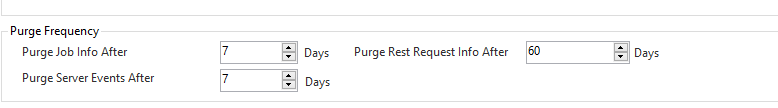
This concludes API Logging in Astera Data Stack.
Was this helpful?