Can I split a source file into multiple files based on record count?
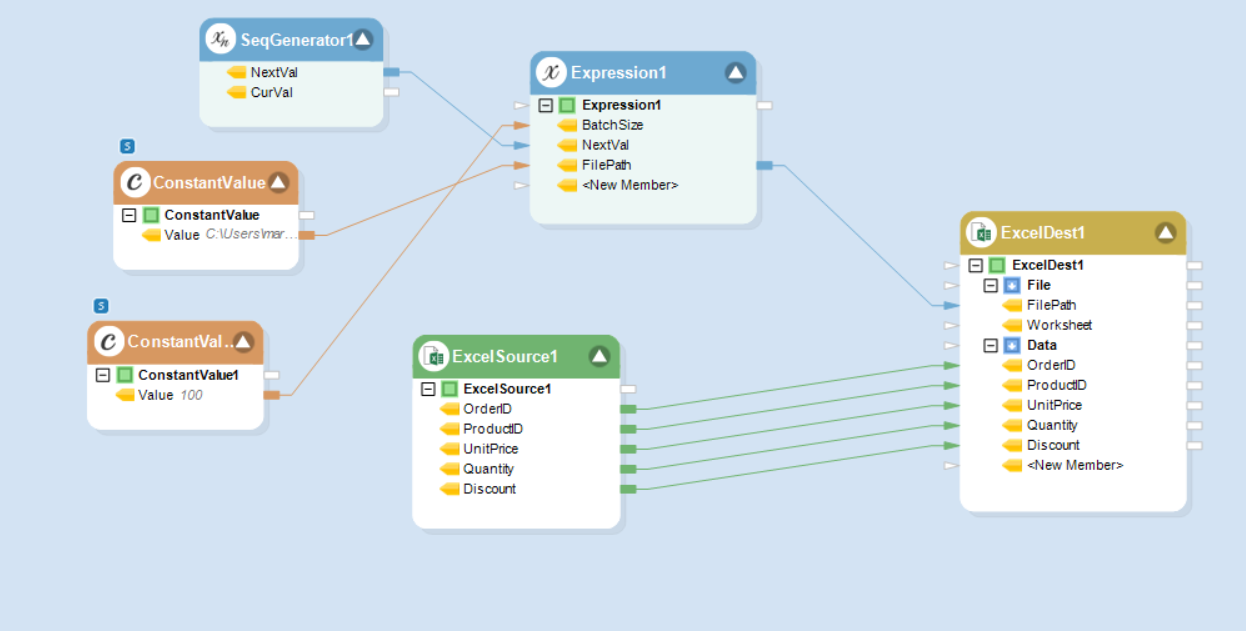
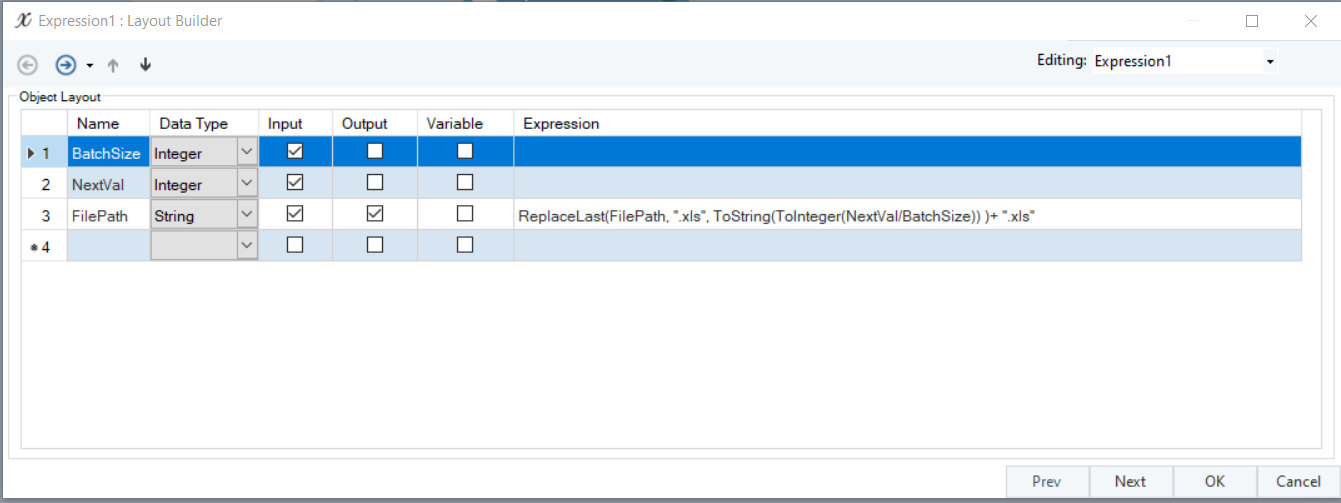
PreviousCan I write information from the File System Items Source to the destination?NextDoes Astera support data extraction from unstructured docs or text files?
Was this helpful?
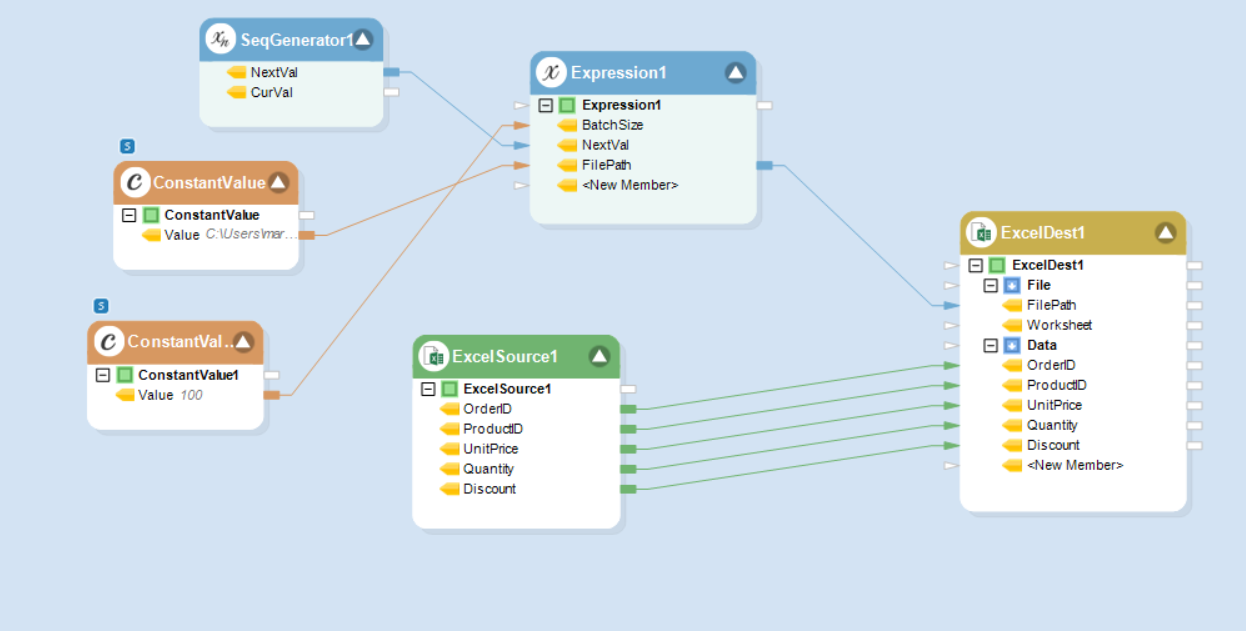
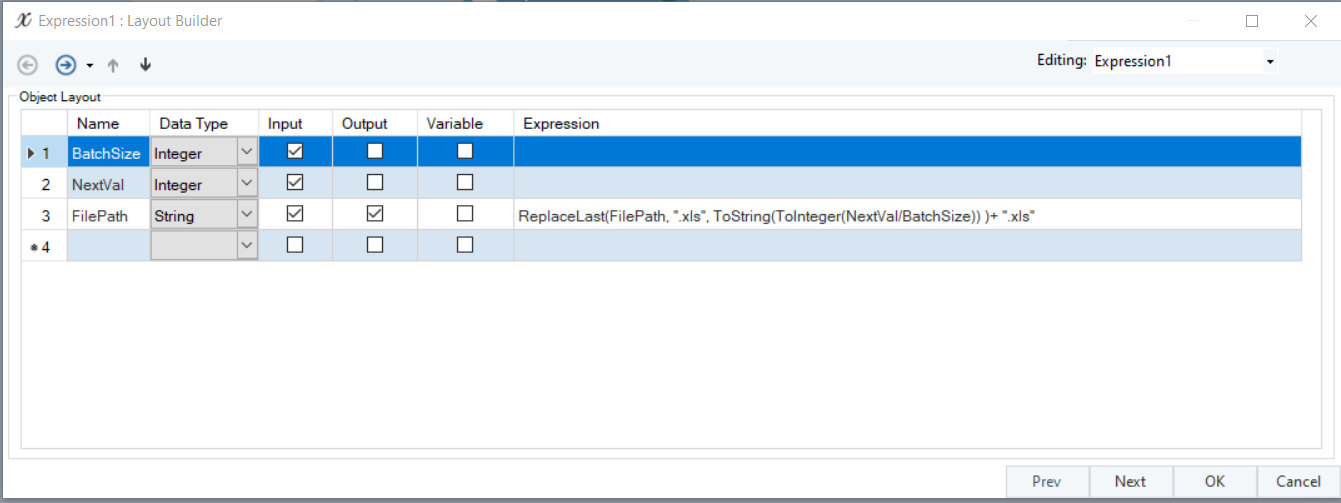
Was this helpful?
Was this helpful?