How to Supply a License Key Without Prompting the User
In some cases, it may be necessary to supply a license key without prompting the end user to do so. For example, in a scenario where the end user does not have access to install software, a systems administrator may do this as part of a script.
One possible solution is to place the license key in a text file. This way, the administrator can easily license each machine without having to go through the licensing prompt for each user.
Here’s a step-by-step guide to supplying a license key without prompting the user:
Step 1: Create a New Text Document
To get started, create a new text document that will hold the license key required to access the application.
Step 2: Enter the License Key
In the text document, enter a valid license key. The key must be the only thing in the document, and it must be on the very first line. Make sure there are no unnecessary leading or trailing spaces, lines, or any characters other than those of the license key.
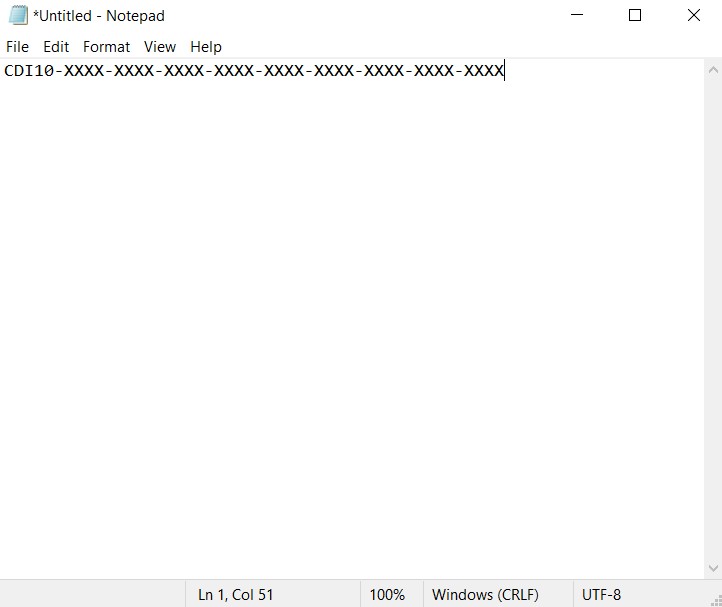
Step 3: Save the Text Document by the name “Serial” in the Server Application Folder
Name the text document “Serial” and save it in the Integration Server Folder of the application located in Program Files on your PC. For instance, if the application is Astera, save the Text Document in the “Astera Integration Server 10” folder. This folder contains the files and settings for the server application. The directory path would be as follows:
C:\Program Files\Astera Software\Astera Integration Server 10.
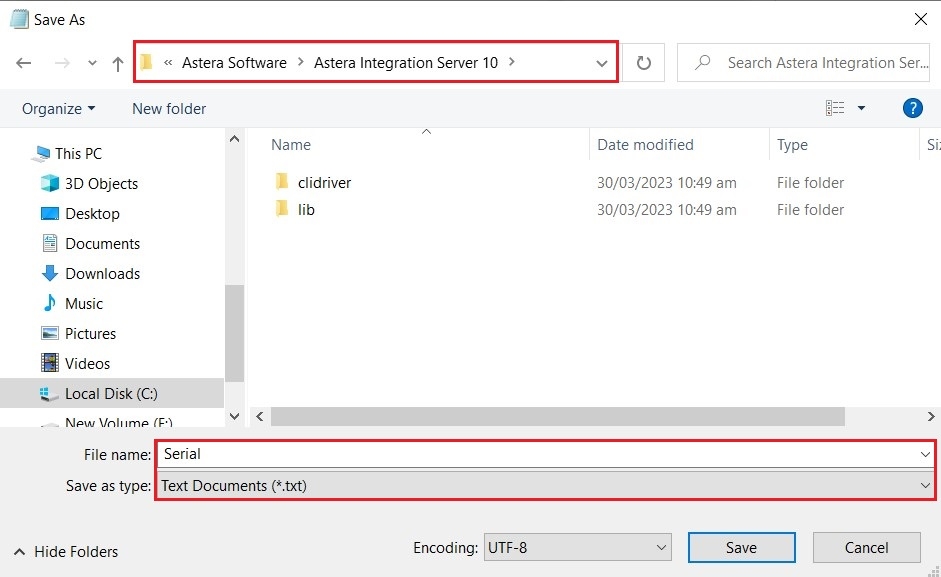
Step 4: Restart the Service
Finally, restart the Astera Integration Server 10 service to complete the process. This step ensures that, from now on, when the user launches Astera or any other application by Astera, they will not be prompted to enter a license key.
Also, please keep in mind that all license restrictions are still in effect, and this process only bypasses the user prompt for the key.
In conclusion, by following these simple steps, system administrators can easily supply a license key without prompting the end user. This approach is particularly useful when installing software remotely or when licensing multiple machines.
Was this helpful?