Extract (String)
Name
Extract
Syntax
Extract (String str, String start)
Purpose
To return string enveloped between specified start and end values within the str value.
Description
Returns a string enveloped between ‘start’ string and ‘end’ string. If ‘end’ is omitted, string starting after ‘start’ is returned. Case sensitivity can be specified by the user, using Boolean values, True or False.
Return Type
String
Parameters
str [System.String] – The string to search in
start [System.String] – The beginninh part of the string to search for
end [System.String] – The optional ending of the string to search for
isCaseSensitive [System.Boolean] – True to match
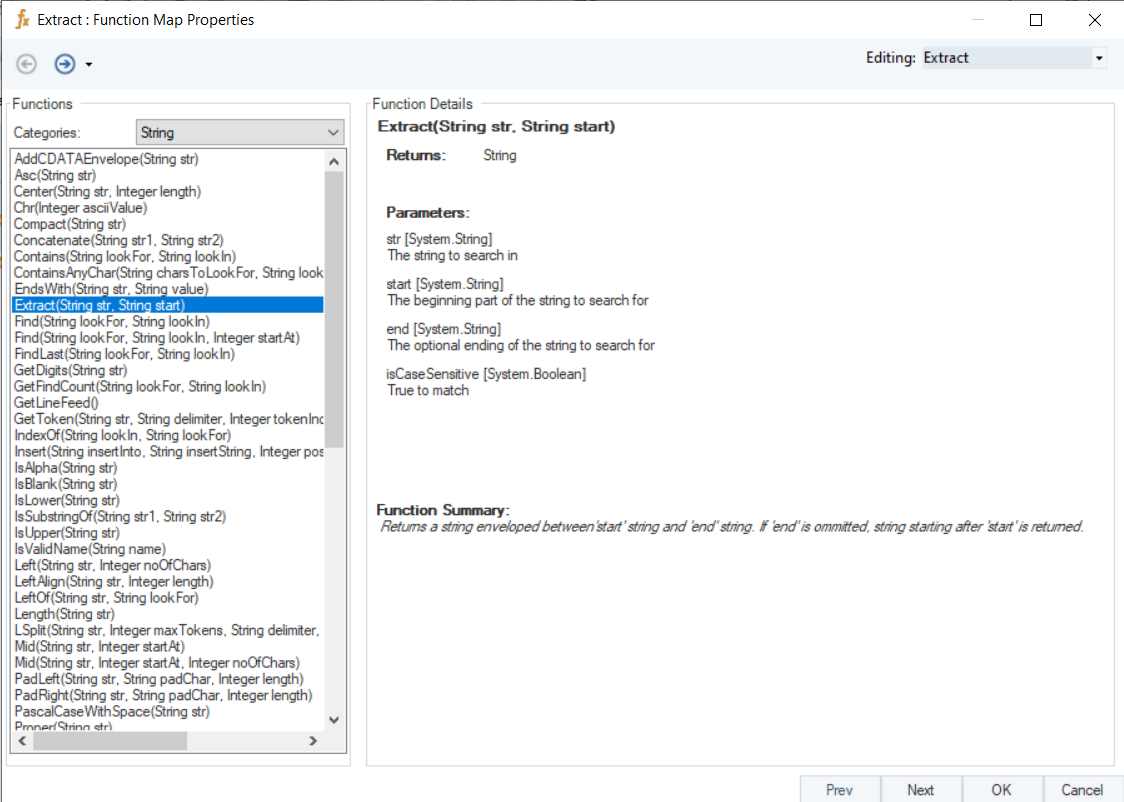
Example
In this example, we are passing the required parameters to the function transformation object using a Variables object.
Where,
str = helloABCworld
start = o
end = W
isCaseSensitive = False
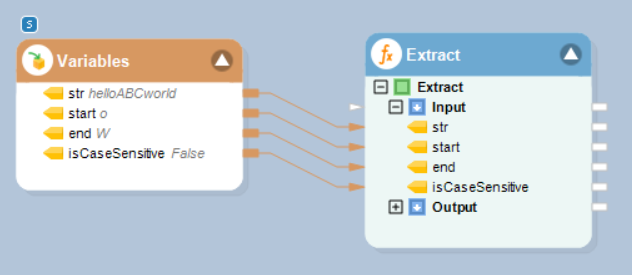
Right-click on the function transformation object and select Preview Output. You can see that Astera Data Stack has returned ABC, the value enveloped between the start value “o” and NOT case sensitive end value, “W”.
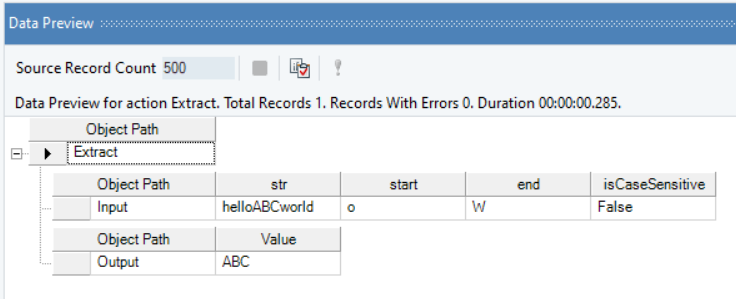
Was this helpful?