Moving a Repository to a Remote Server
Video
In this document, we’ll be discussing how you can move a Git repository to a remote server via Astera Data Stack. Here’s how you can do so:
Open the local repository by clicking on Git in the main toolbar and selecting Open Repository from the drop-down menu.
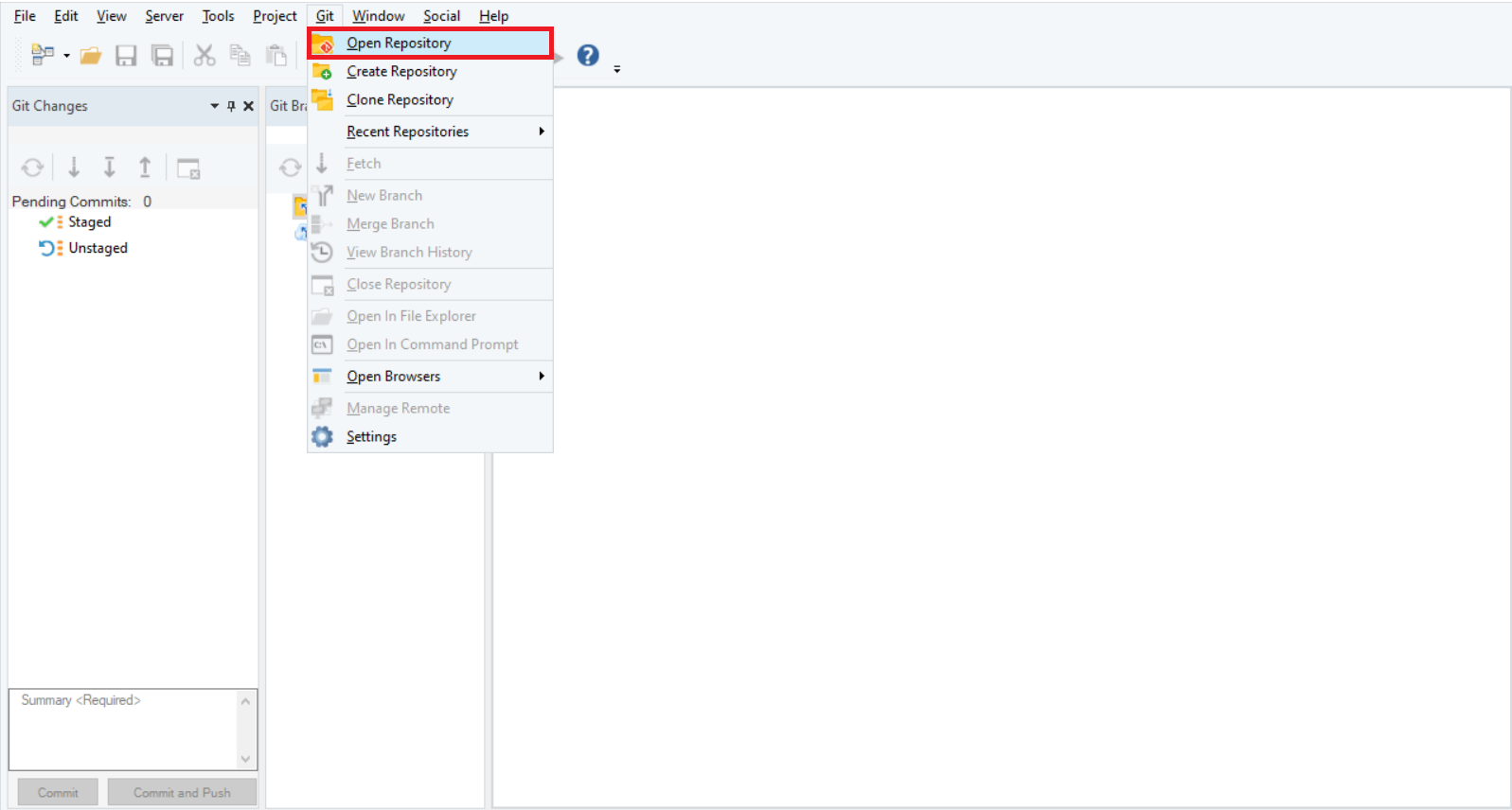
This will open the local repository.
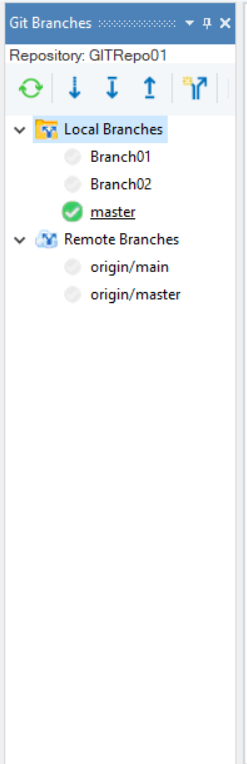
Astera Data Stack provides the user with the ability to move a repository from the local machine to a remote server.
Configure the remote settings from the Git option on the main toolbar and select Settings from the drop-down menu.
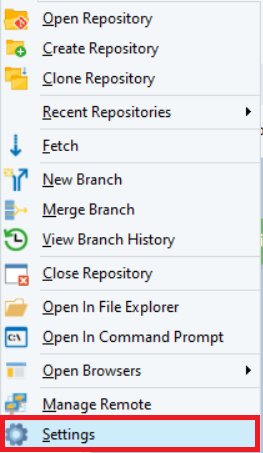
A new window will open.
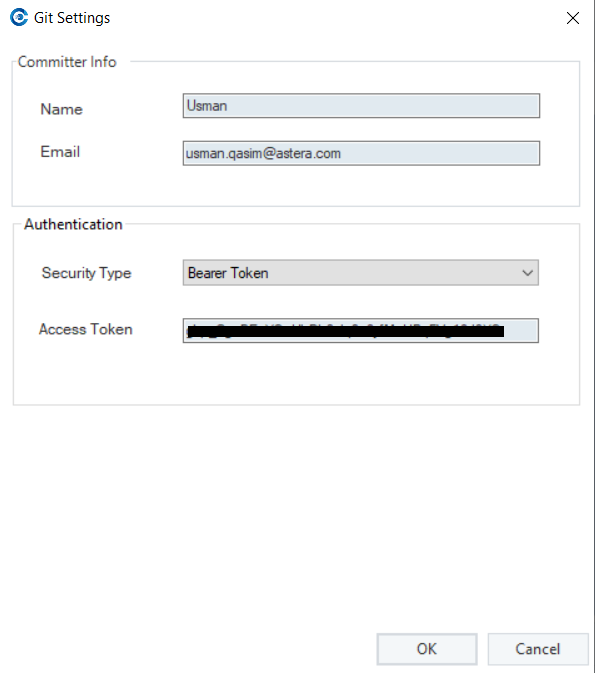
Committer Info –
Name: The name of the user performing the connection.
Email: The email address of the user performing the connection.
Authentication –
Security Type: This displays the type of authentication to establish the connection.
Access Token: The token generated from the remote server to establish a secure connection.
Click OK and the connection will be configured.
To sync a local repository to the remote server, select the Push option present in the Git Branches Browser of the Astera client.
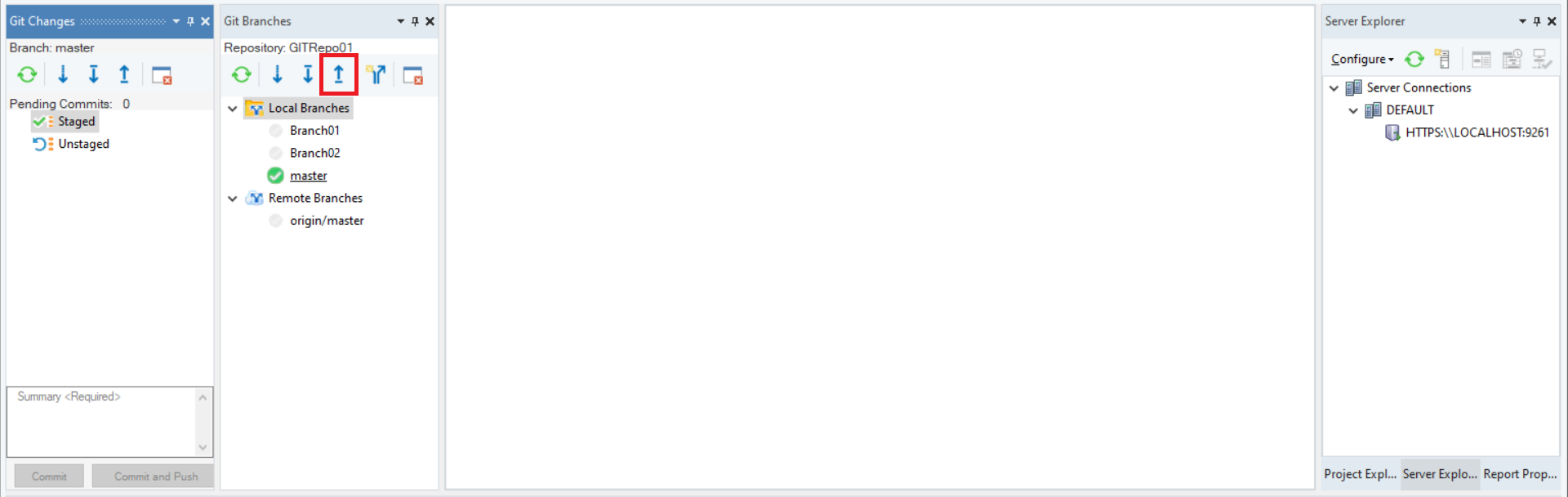
The repository has been successfully moved to the remote server.
Was this helpful?