Data Vault Automation
Data vault modeling can be time-consuming when dealing with many entities in a data model.
Astera Data Stack's Build Data Vault Model feature swiftly automates the data vault modeling process of your OLTP system.
Using this feature provides users with a good starting point to further model their data vault.
Overview
The first step is to Reverse Engineer a database. To learn more about Reverse Engineering in Astera Data Stack, click here.
Once a database has been reversed engineered, the entities will be set as general entities by default. To convert this data model into a data vault, these entities need to be changed according to their attributes, into Hubs, Links, and Satellites.
To use the data vault automation algorithm, select Data Model -> Build Data Vault Model from the Data Model drop-down menu.
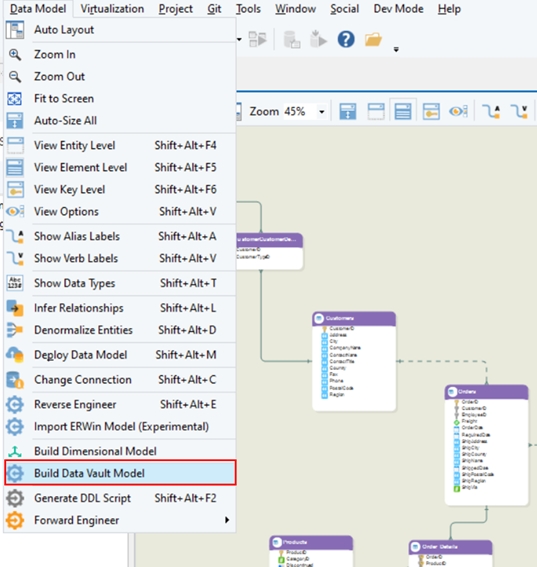
Note: Before the Build Data Vault Model option can be implemented, you will be asked to save the data model.
Upon selecting the Build Data Vault Model option, the Select entities screen will prompt you to select entities required to be modeled into a data vault. Entities can also be searched using the search bar, and filtered based on entity name and schema, using the filter option. Once you have selected the entities to be modeled, click OK.
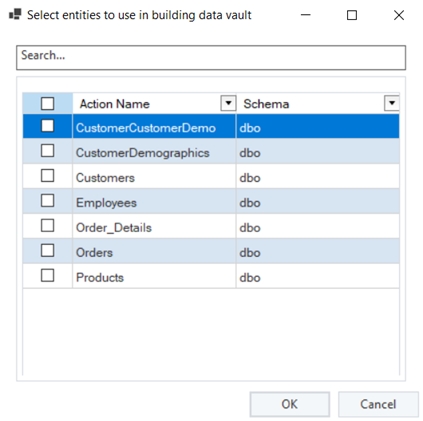
For this use case, we have selected all the entities. Once done, a data vault of these entities will be generated as a separate data model. This allows users to keep the source and data vault model separate. Each data vault entity will automatically have data vault roles assigned to each field, along with appropriate relationships between entities.
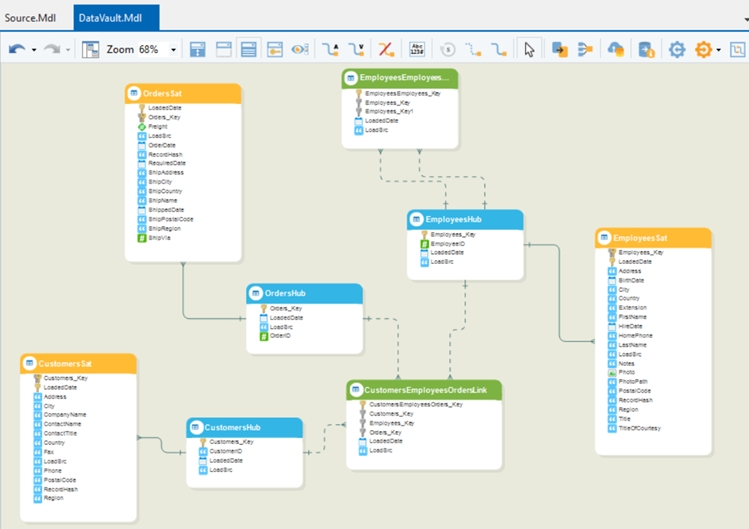
The data vault automation feature does not simply create Hubs, Links, and Satellites for every underlying entity, but also models different kinds of relationships, such as self-relationships, many-to-many relationships, unit of work relationships, and multiple relationships between entities.
It can also create Satellites on Hubs and Links based on the primary key or combination of primary keys that are described by the attributes of the underlying entity.
This functionality essentially provides users with a starting point, wherein it gives us a basic vault model that we can make further changes to, based on our specific requirements.
Was this helpful?